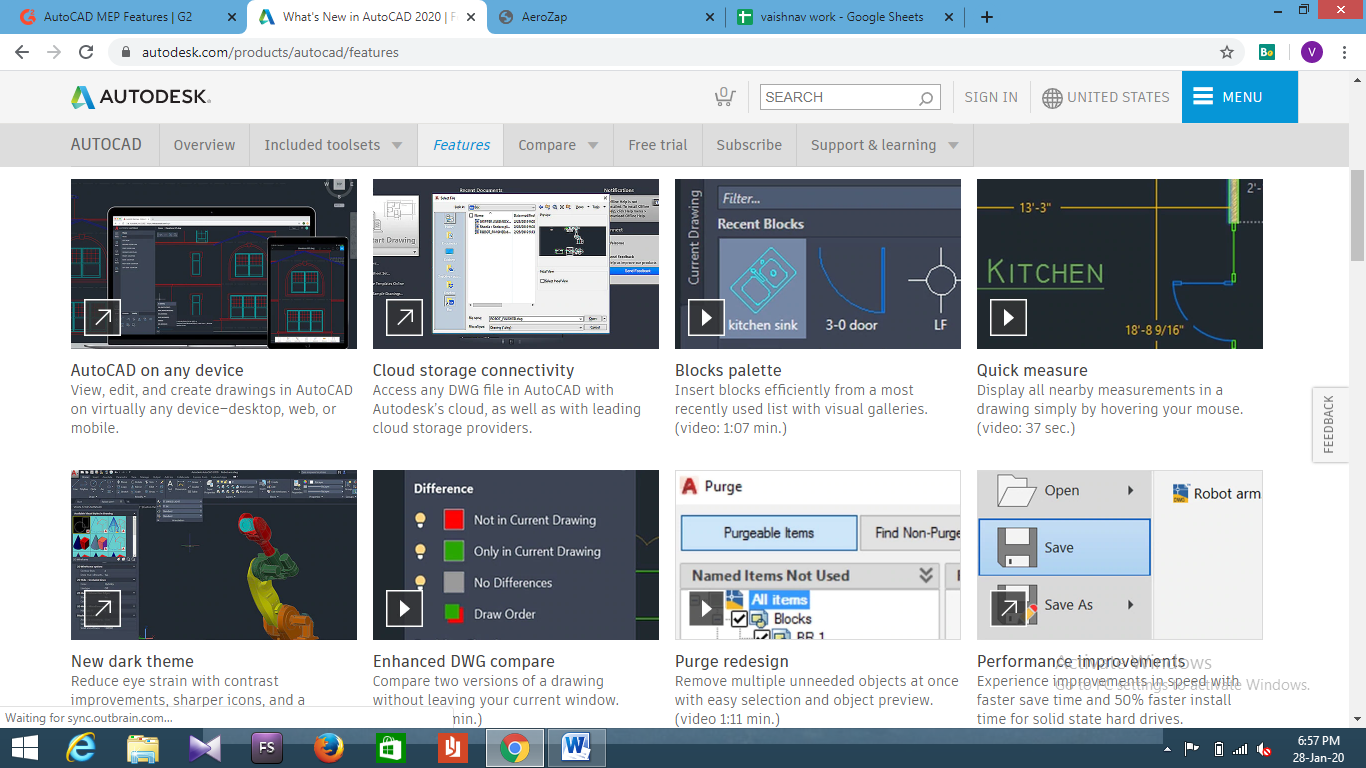AutoCAD MEP Features
Tools
Drawing Tools
Ease of use accessing basic drawing tools (line, circle, polygons, etc.).
N/A
Editing Tools
Ease of use accessing basic editing tools (erase, trim, extend, undo, etc.).
N/A
Text Editing Tools
Ease of use accessing basic text creation and modification tools (font style, multi-line text, wrap-around text, justification, spell checker, etc.).
N/A
3D/solid Modeling Tools
Ability to modify 3D primitives (parametric editing tools, free-form editing tools, symmetrical editing process, etc.).
N/A
Rendering Tools
Ease of use accessing rendering tools (lighting tools, texture mapping, custom material creation, etc.).
N/A
Ease of use accessing basic drawing tools (line, circle, polygons, etc.).
Ease of use accessing basic editing tools (erase, trim, extend, undo, etc.).
Ease of use accessing basic text creation and modification tools (font style, multi-line text, wrap-around text, justification, spell checker, etc.).
Ability to modify 3D primitives (parametric editing tools, free-form editing tools, symmetrical editing process, etc.).
Ease of use accessing rendering tools (lighting tools, texture mapping, custom material creation, etc.).
File Support
STL Compatible
Can support the viewing and conversation of STL files.
N/A
3MF Compatible
Can support the viewing and conversation of 3MF files.
N/A
OBJ Compatible
Can support the viewing and conversation of OBJ files.
N/A
Can support the viewing and conversation of STL files.
Can support the viewing and conversation of 3MF files.
Can support the viewing and conversation of OBJ files.
File Options
Import Files
Support for a number of file formats for import.
N/A
Export Files
Support for a number of file formats for export.
N/A
View 2D Files
Ability to view 2D files.
N/A
View 3D Files
Ability to view 3D files.
N/A
Batch Convert Files
Ability to convert a bunch of DWG files to an older or current version available.
N/A
File Size
Support for a range of file sizes without degrading the user experience.
N/A
Support for a number of file formats for import.
Support for a number of file formats for export.
Ability to view 2D files.
Ability to view 3D files.
Ability to convert a bunch of DWG files to an older or current version available.
Support for a range of file sizes without degrading the user experience.
File Editing
Mesh Repair
Capable of repairing mesh in imported 3D models.
N/A
File Editing
Capable of editing models natively within the platform.
N/A
Capable of repairing mesh in imported 3D models.
Capable of editing models natively within the platform.
Environment
Hardware Support
Support by a sufficient number of hardware developers (by default or through the use of custom drivers).
N/A
Task-based Interfaces
Support for custom interfaces designed around specific design tasks, by default (out of the box) or through user customization.
N/A
Manage Multiple Profiles
Support for multiple user interface customizations. Can store and recall interfaces as required by a specific user without closing the application and without the need for scripting knowledge.
N/A
Command Clarity
Names of basic commands are clear and easy to understand. On-cursor documentation, such as tool tips and pop-up descriptions, provide clarification of icons and other user interface elements.
N/A
Support by a sufficient number of hardware developers (by default or through the use of custom drivers).
Support for custom interfaces designed around specific design tasks, by default (out of the box) or through user customization.
Support for multiple user interface customizations. Can store and recall interfaces as required by a specific user without closing the application and without the need for scripting knowledge.
Names of basic commands are clear and easy to understand. On-cursor documentation, such as tool tips and pop-up descriptions, provide clarification of icons and other user interface elements.