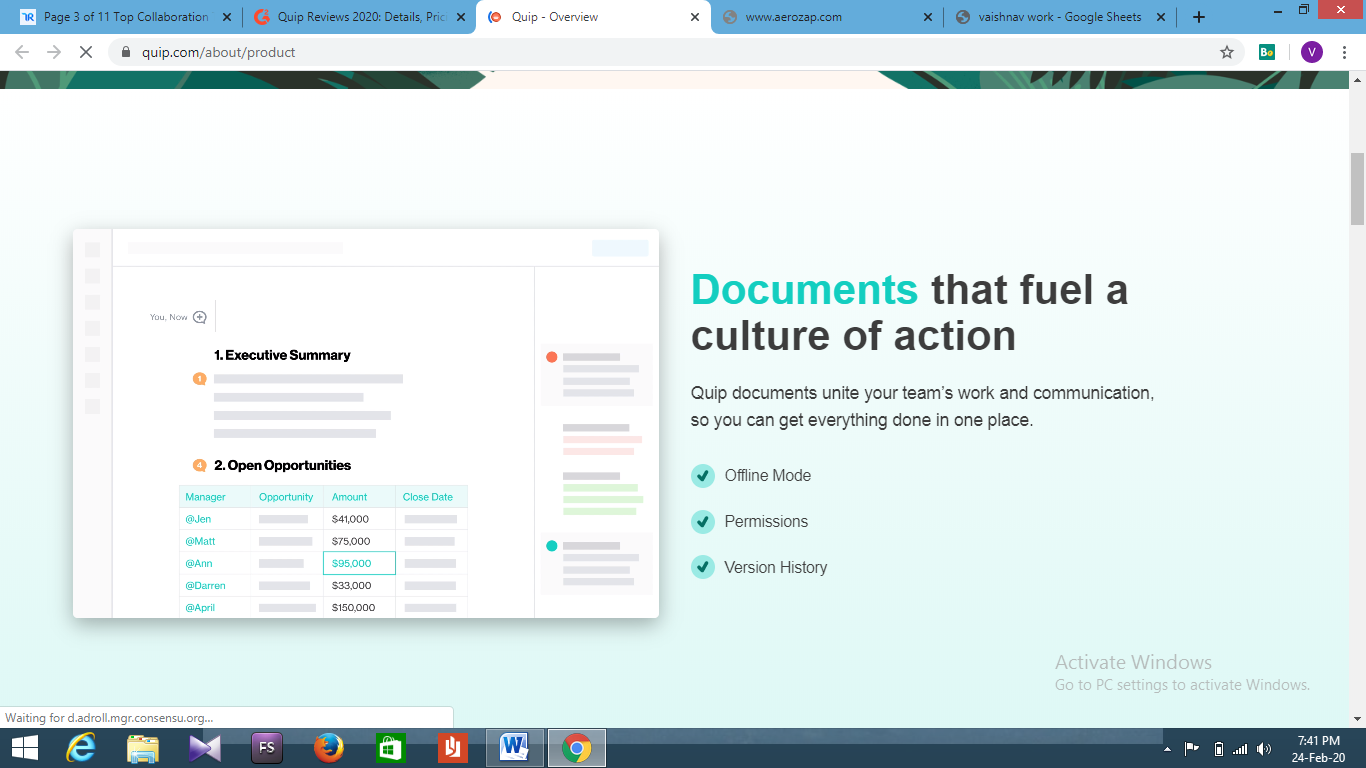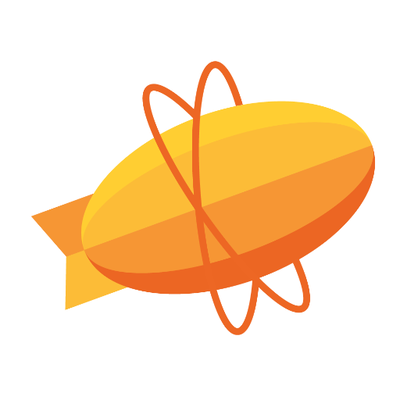Quip Features
Interaction
Web Portals
Takes users to a customer-based site location, customized to match the site. Can either be public or require login.
N/A
Forum To Reponse
Creates tickets from forum questions that were not resolved within the community.
N/A
Tickets and Tagging
Troubleshoots problems with clients who have created a ticket in an attempt to provide a likely solution before taking the problem to support personnel.
N/A
Live Chat
Embeds live chat capabilities within self-service tools.
N/A
Takes users to a customer-based site location, customized to match the site. Can either be public or require login.
Creates tickets from forum questions that were not resolved within the community.
Troubleshoots problems with clients who have created a ticket in an attempt to provide a likely solution before taking the problem to support personnel.
Embeds live chat capabilities within self-service tools.
Internal Use
Customization
Archives conversations in a separate location for later reference.
N/A
Conversation Archiving
Enables employees to denote potential customers.
N/A
Lead Development
Establishes a knowledge base for employee reference during conversations.
N/A
Knowledge Base
Provides a central location for help requests, helping employees respond sooner.
N/A
Team Inbox
Allows for the creation of profiles for contacts and customers.
N/A
Customer Profiles
N/A
Archives conversations in a separate location for later reference.
Enables employees to denote potential customers.
Establishes a knowledge base for employee reference during conversations.
Provides a central location for help requests, helping employees respond sooner.
Allows for the creation of profiles for contacts and customers.
Channels
Email
Connects employees with customers through an email solution.
N/A
Social
Connects employees with customers through a social media solution.
N/A
Live Chat
Connects employees with customers through a live chat solution.
N/A
Phone
Connects employees with customers through a calling solution.
N/A
Text
Connects employees with customers through a text message solution.
N/A
Connects employees with customers through an email solution.
Connects employees with customers through a social media solution.
Connects employees with customers through a live chat solution.
Connects employees with customers through a calling solution.
Connects employees with customers through a text message solution.
Communication Channels
Customer Portal
Allows fully customizable portal for customer to enter tickets, provide feedback and communicate with service agents.
N/A
Email To Case
Ability for customer service agents to communicate via email and email conversations are automatically tracked in ticket.
N/A
Chat/Live Support
Ability for customer service agents to communicate with customers via live chat to solve problems live.
N/A
Social Integration
Integration to social networks such as Twitter and Facebook to allow customers and agents to communicate via social networks.
N/A
Allows fully customizable portal for customer to enter tickets, provide feedback and communicate with service agents.
Ability for customer service agents to communicate via email and email conversations are automatically tracked in ticket.
Ability for customer service agents to communicate with customers via live chat to solve problems live.
Integration to social networks such as Twitter and Facebook to allow customers and agents to communicate via social networks.