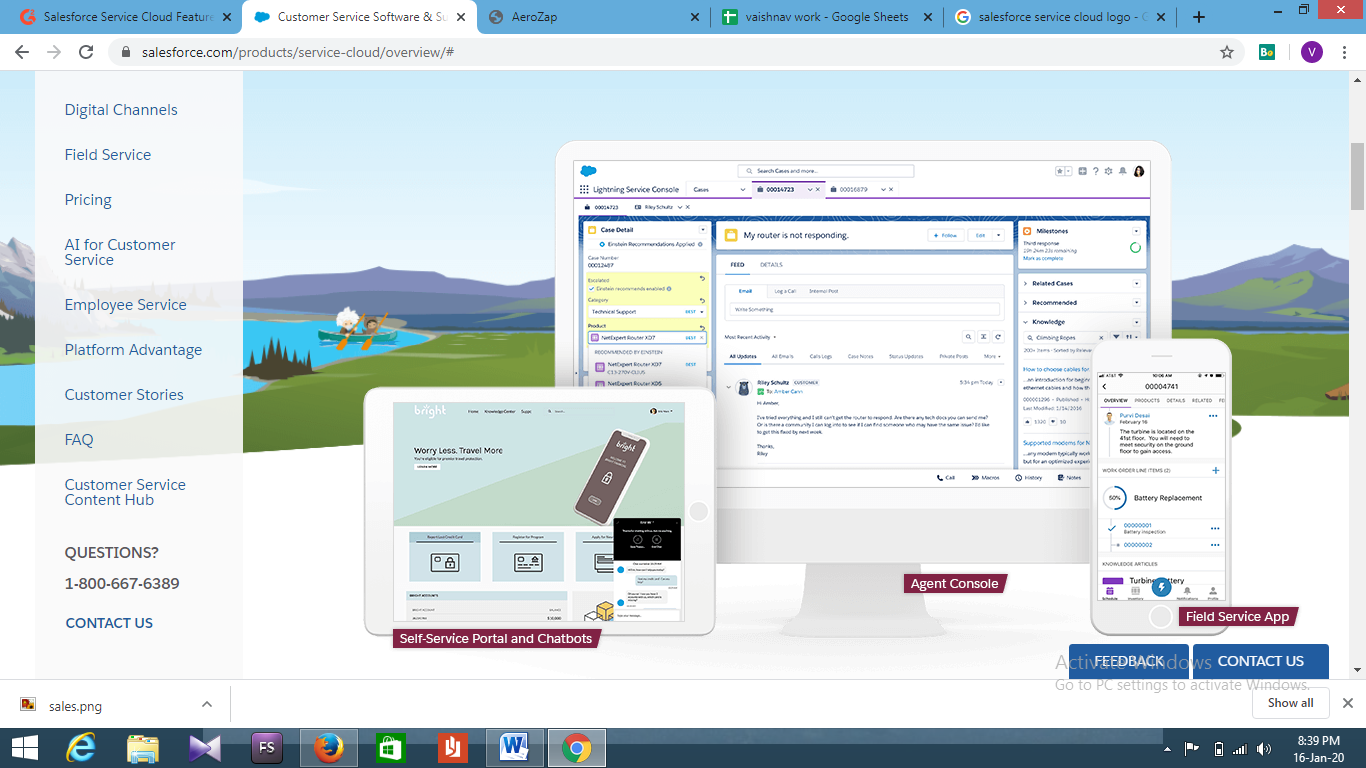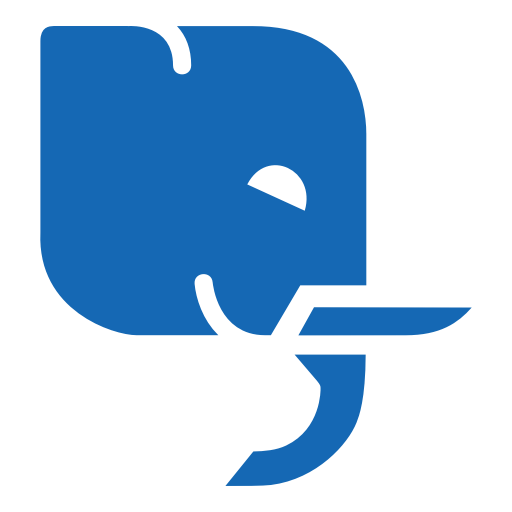Salesforce Service Cloud Features
Ticket and Case Management
Ticket Creation User Experience
User Experience of creating and submitting a ticket
N/A
Ticket Response User Experience
User Experience of responding and receiving a response
N/A
Workflow
Route tickets based on values of fields, changes to ticket status and time based conditions
N/A
Response Automation
Respond to common requests with standard reply
N/A
SLA Management
Service Level Agreement Management
N/A
Attachments/Screencasts
Documents and files can be attached to the ticket to communicate with customer issues/resolutions
N/A
Ticket Collaboration
Share and collaborate on tickets with multiple customer service representatives
N/A
User Experience of creating and submitting a ticket
User Experience of responding and receiving a response
Route tickets based on values of fields, changes to ticket status and time based conditions
Respond to common requests with standard reply
Service Level Agreement Management
Documents and files can be attached to the ticket to communicate with customer issues/resolutions
Share and collaborate on tickets with multiple customer service representatives
Knowledge Share
Knowledge Base
Provides a repository of information that can be used by those seeking support.
N/A
Searchable Articles
Makes articles in the knowledge base searchable on the web.
N/A
Community Forums
Enables users to engage with other users to solve common issues.
N/A
Interactive FAQs & Forums
Allows site administrators to participate in forums and update FAQs accordingly.
N/A
Provides a repository of information that can be used by those seeking support.
Makes articles in the knowledge base searchable on the web.
Enables users to engage with other users to solve common issues.
Allows site administrators to participate in forums and update FAQs accordingly.
Interaction
Web Portals
Takes users to a customer-based site location, customized to match the site. Can either be public or require login.
N/A
Forum To Reponse
Creates tickets from forum questions that were not resolved within the community.
N/A
Tickets and Tagging
Troubleshoots problems with clients who have created a ticket in an attempt to provide a likely solution before taking the problem to support personnel.
N/A
Live Chat
Embeds live chat capabilities within self-service tools.
N/A
Takes users to a customer-based site location, customized to match the site. Can either be public or require login.
Creates tickets from forum questions that were not resolved within the community.
Troubleshoots problems with clients who have created a ticket in an attempt to provide a likely solution before taking the problem to support personnel.
Embeds live chat capabilities within self-service tools.
Internal Use
Customization
Archives conversations in a separate location for later reference.
N/A
Conversation Archiving
Enables employees to denote potential customers.
N/A
Lead Development
Establishes a knowledge base for employee reference during conversations.
N/A
Knowledge Base
Provides a central location for help requests, helping employees respond sooner.
N/A
Team Inbox
Allows for the creation of profiles for contacts and customers.
N/A
Customer Profiles
N/A
Archives conversations in a separate location for later reference.
Enables employees to denote potential customers.
Establishes a knowledge base for employee reference during conversations.
Provides a central location for help requests, helping employees respond sooner.
Allows for the creation of profiles for contacts and customers.
Channels
Email
Connects employees with customers through an email solution.
N/A
Social
Connects employees with customers through a social media solution.
N/A
Live Chat
Connects employees with customers through a live chat solution.
N/A
Phone
Connects employees with customers through a calling solution.
N/A
Text
Connects employees with customers through a text message solution.
N/A
Connects employees with customers through an email solution.
Connects employees with customers through a social media solution.
Connects employees with customers through a live chat solution.
Connects employees with customers through a calling solution.
Connects employees with customers through a text message solution.
Insight
Surveys
Provides opportunity for customers to give feedback through a survey.
N/A
Reporting
Enables administrators to create customized reports reflecting customer satisfaction.
N/A
Visitor Activity
Allows administrators to track visitor activity to understand the research that was done before turning to customer service.
N/A
Help Desk
Provides a knowledge base or other support channel for disparate team members to work together and provide cohesive solutions.
N/A
Provides opportunity for customers to give feedback through a survey.
Enables administrators to create customized reports reflecting customer satisfaction.
Allows administrators to track visitor activity to understand the research that was done before turning to customer service.
Provides a knowledge base or other support channel for disparate team members to work together and provide cohesive solutions.
Communication Channels
Customer Portal
Allows fully customizable portal for customer to enter tickets, provide feedback and communicate with service agents.
N/A
Email To Case
Ability for customer service agents to communicate via email and email conversations are automatically tracked in ticket.
N/A
Chat/Live Support
Ability for customer service agents to communicate with customers via live chat to solve problems live.
N/A
Social Integration
Integration to social networks such as Twitter and Facebook to allow customers and agents to communicate via social networks.
N/A
Allows fully customizable portal for customer to enter tickets, provide feedback and communicate with service agents.
Ability for customer service agents to communicate via email and email conversations are automatically tracked in ticket.
Ability for customer service agents to communicate with customers via live chat to solve problems live.
Integration to social networks such as Twitter and Facebook to allow customers and agents to communicate via social networks.
Call Center
Make, Receive, and Record Calls
Make and receive calls directly in the application. Track and record calls for analysis.
N/A
Customer and Contacts Database
Central repository for account and contact information.
N/A
Products and Version Tracking
Central repository for tracking products and product versions customer is using.
N/A
Call Scripting
Provides ability for customer reps to use a script when calling customers for common reasons.
N/A
Interactive Voice Response (IVR)
Automates interactions with telephone callers so that calls can be routed to the appropriate agent.
N/A
Make and receive calls directly in the application. Track and record calls for analysis.
Central repository for account and contact information.
Central repository for tracking products and product versions customer is using.
Provides ability for customer reps to use a script when calling customers for common reasons.
Automates interactions with telephone callers so that calls can be routed to the appropriate agent.